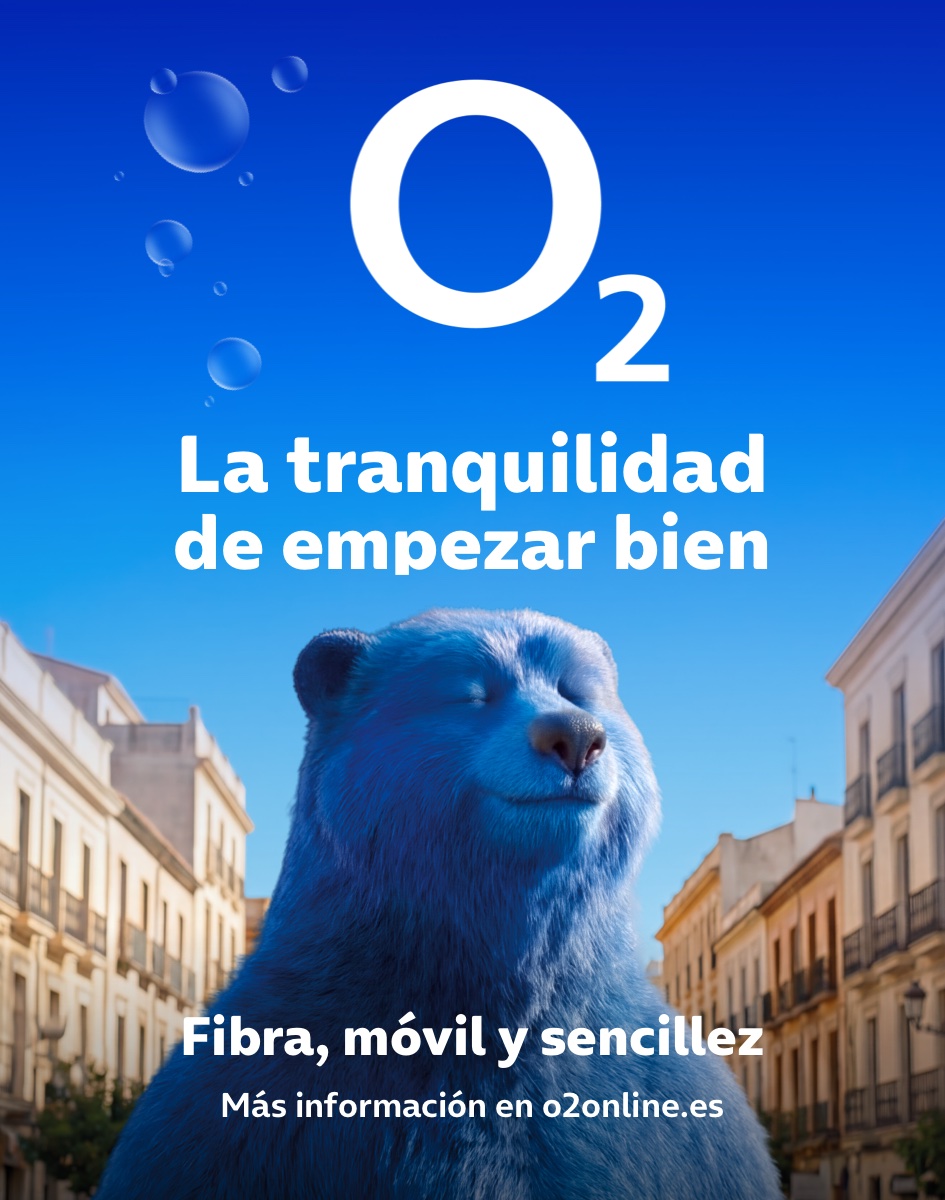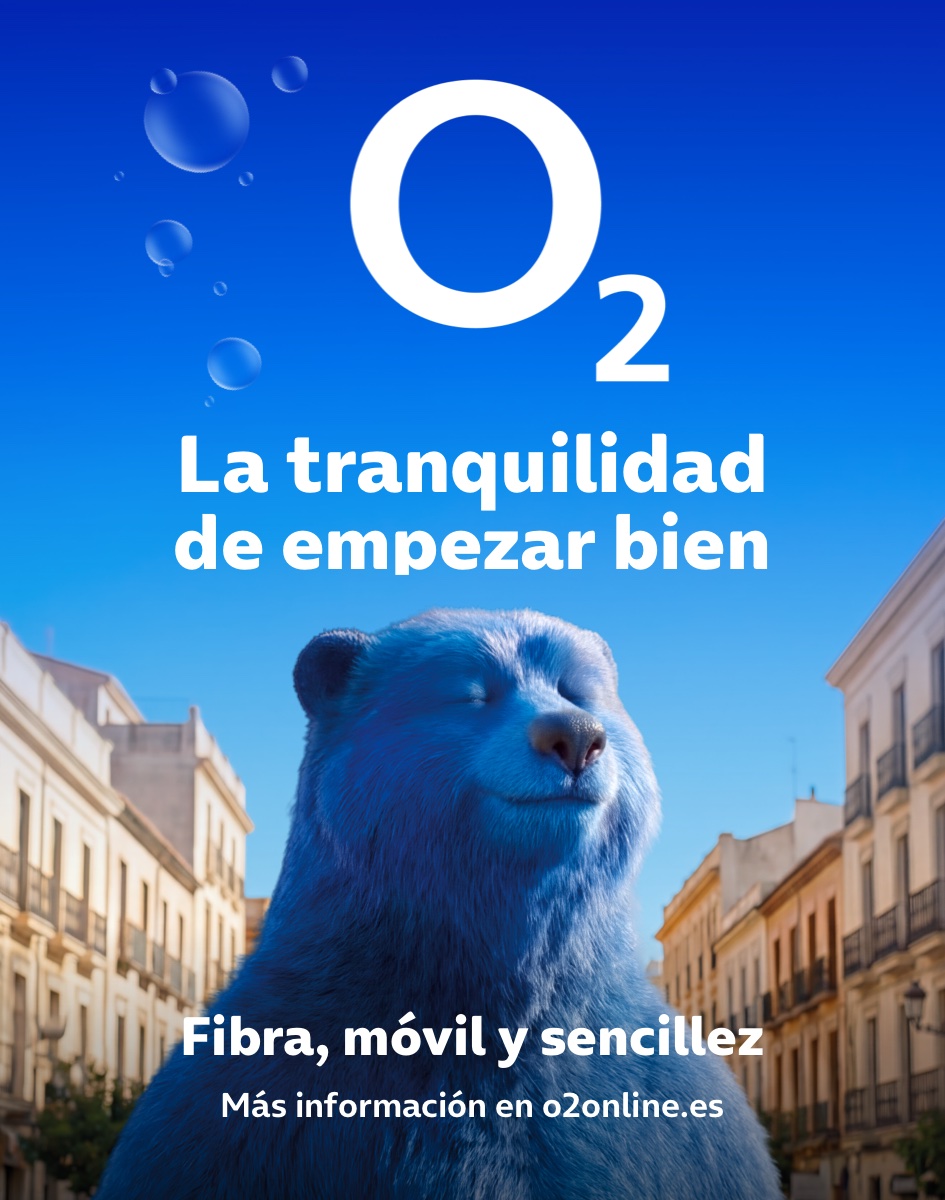If you are ALREADY an Office365 user:
• Press the blue button with the text "LOG IN WITH OFFICE365", and use your usual email address and password.
If you are NOT an Office365 user:
• IF YOU HAVE AN INTRANET ACCOUNT: Click below in the text that reads "If you do not have Office365, access here", fill in the
User name or email address and
Password.
• IF YOU DO NOT ALREADY HAVE INTRANET USER: Click on the "Register" link, fill in the fields that appear and follow the instructions. Use your corporate email as a user.
If you have any problems accessing Office365 go to your local support. If you do not already have Office 365 and you have difficulty creating an account or access, send us an email to: [email protected]